Please note the following questions that have been asked by students a few times, and the related answers:
1. My suburb/postcode dataset has suburbs with the same name that have a different postcode – is this an error?
No. Any suburb that has two different postcodes is not the same suburb, it is actually two different suburbs/towns but with the same name, and thus they need to be treated as unique suburbs. These cases are caused by regional suburbs – you can choose to either exclude the regional suburb from your analysis or include it (which will cause duplicate rows in your report, as it is a unique suburb) but you should state your assumptions/decision in the documentation section of your Excel workbook.
2. My suburb/postcode dataset has multiple rows for some suburbs (with the same postcode) – can I delete the duplicates?
No. You will see that the data in the multiple rows for these suburbs is different and needs to be incorporated through sum or average functions (depending on the column you are dealing with) to obtain the actual data per suburb.
3. My queries aren’t showing the right results.
There are of course many reasons why this might be the case. You should first check to ensure that you have set up relationships between your tables. If you have and you have verified that these are correct then check to ensure that the reasoning of your query is correct.
4. I can’t find a way to relate the 7-digit and 11-digit suburb research – what am I missing?
I realise that we have conflicting wording in the assignment about this – on the one hand we say that all functions you need are in the book and on the other we tell you to look up Access Help feature in case you need any others. As indicated in the “Implementation Guidance” section of the assignment, being a Master course, we have built in a self-learning and reflection component into the assignment and this is that part of the assignment that is not covered directly in your tutorial exercises. You will need to use the Access Help feature to search for text functions to help you manage this aspect of the assignment. Note that you do not have to replace one type of code with the other, Page 3 of your assignment specification tells you the relationship between the two codes so you need to find the appropriate functions to test whether a subset of one code is the same as the other code (i.e. whether the 1st digit on the right together with the last left 6 digits of the 11 digit code is the same as the 7 digit code). Note that the research data is only collected for the Greater Brisbane area and does not include regional areas.
5. How do I know if a suburb is within the greater Brisbane area or if it is regional (see #1 above)?
Brisbane postcodes are in the range of 4000 – 4207, 4300 – 4305, 4500 – 4519, 9000-9015, whereas regional postcodes are outside of those ranges. Please note that, as indicated in your assignment specification, research data was only collected for the Greater Brisbane area (i.e. does not include regional areas).
6. What is the difference between employer superannuation contribution and employee superannuation contribution?
Employer superannuation contribution is compulsory superannuation contribution by the employer, based on the employee salary and a certain percentage. Some employees also opt to be self contributors (i.e. contribute more to their super, in addition to their employer contribution). If they choose to do so the amounts are based on their salary and a percentage determined by their age (see assignment specification).
Further Q&A will be added based on frequency of questions we receive from the students.
To complete the assignment you will need the three attached/linked files (listed below):
1. Assignment specification
2. Access database
3. Excel template
Please read the assignment specification carefully to understand the requirements for the Access and Excel tasks that are required. This assignment is individual – group work is not permitted.
Submission details are included in the assignment specification. Please note that the BEL faculty assignment coversheet is not required for assignments submitted by Blackboard.
Please note the following questions that have been asked by students a few times, and the related answers:
1. My suburb/postcode dataset has suburbs with the same name that have a different postcode – is this an error?
No. Any suburb that has two different postcodes is not the same suburb, it is actually two different suburbs/towns but with the same name, and thus they need to be treated as unique suburbs. These cases are caused by regional suburbs – you can choose to either exclude the regional suburb from your analysis or include it (which will cause duplicate rows in your report, as it is a unique suburb) but you should state your assumptions/decision in the documentation section of your Excel workbook.
2. My suburb/postcode dataset has multiple rows for some suburbs (with the same postcode) – can I delete the duplicates?
No. You will see that the data in the multiple rows for these suburbs is different and needs to be incorporated through sum or average functions (depending on the column you are dealing with) to obtain the actual data per suburb.
3. My queries aren’t showing the right results.
There are of course many reasons why this might be the case. You should first check to ensure that you have set up relationships between your tables. If you have and you have verified that these are correct then check to ensure that the reasoning of your query is correct.
4. I can’t find a way to relate the 7-digit and 11-digit suburb research – what am I missing?
I realise that we have conflicting wording in the assignment about this – on the one hand we say that all functions you need are in the book and on the other we tell you to look up Access Help feature in case you need any others. As indicated in the “Implementation Guidance” section of the assignment, being a Master course, we have built in a self-learning and reflection component into the assignment and this is that part of the assignment that is not covered directly in your tutorial exercises. You will need to use the Access Help feature to search for text functions to help you manage this aspect of the assignment. Note that you do not have to replace one type of code with the other, Page 3 of your assignment specification tells you the relationship between the two codes so you need to find the appropriate functions to test whether a subset of one code is the same as the other code (i.e. whether the 1st digit on the right together with the last left 6 digits of the 11 digit code is the same as the 7 digit code). Note that the research data is only collected for the Greater Brisbane area and does not include regional areas.
5. How do I know if a suburb is within the greater Brisbane area or if it is regional (see #1 above)?
Brisbane postcodes are in the range of 4000 – 4207, 4300 – 4305, 4500 – 4519, 9000-9015, whereas regional postcodes are outside of those ranges. Please note that, as indicated in your assignment specification, research data was only collected for the Greater Brisbane area (i.e. does not include regional areas).
6. What is the difference between employer superannuation contribution and employee superannuation contribution?
Employer superannuation contribution is compulsory superannuation contribution by the employer, based on the employee salary and a certain percentage. Some employees also opt to be self contributors (i.e. contribute more to their super, in addition to their employer contribution). If they choose to do so the amounts are based on their salary and a percentage determined by their age (see assignment specification).
Further Q&A will be added based on frequency of questions we receive from the students.
To complete the assignment you will need the three attached/linked files (listed below):
1. Assignment specification
2. Access database
3. Excel template
Please read the assignment specification carefully to understand the requirements for the Access and Excel tasks that are required. This assignment is individual – group work is not permitted.
Submission details are included in the assignment specification. Please note that the BEL faculty assignment coversheet is not required for assignments submitted by Blackboard.

 24/7 online -
24/7 online -  1-316-444-1378 or 44-141-628-6690
1-316-444-1378 or 44-141-628-6690 Login
Login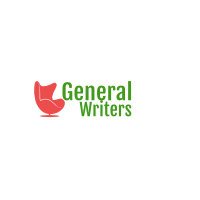
 August 12th, 2017
August 12th, 2017  admin
admin 
 Posted in Uncategorized
Posted in Uncategorized