Homework Assignment: Measuring stellar brightnesses and stellar colors with virtual simulators Last January Oracle broke Java in a major way and some of you may have difficulty getting the simulations to open on your personal machine. The main problem involves a security setting. In general, if you open the Java Control Panel to the security tab, simply set your security down to medium (the default is medium high which disables these simulations). You may have to visit java.com to get the latest java release. Note that if you get an error dialogue box with the menancing terminology General Exception Error, this is a harder problem to fix and involves playing with your Network settings in the control panel. In this case it is probably easier to do the following: Open these simulations on any of the public/student computers in the Knight Library. They have all been fixed to handle this JAVA problem so if you can’t get the simulations to launch on your personal machine, go to the library. The Assignment: Part I: Below you will use the CCD simulator to make the relevant measurements and you should following example in Lecture D of Module 1. Procedure: Make all measurements in a box of dimension 10×10 pixels. For this assignment you will be making measurements via a simulation that has 4 different kinds of observing conditions (the conditions are unknown to you). These observing conditions have a big effect the kinds of stars that can be detected. In some cases, you will be unable to detect all of the stars. For each of the four cases referenced below (and in your worksheet): Determine the minimum exposure time required to believe that you can even œsee the star, using just your eye, with your virtual detector. Determine the minimum exposure time so that the difference between the numbers in the green box labelled mean and red box labelled mean is approximately in the range 50 “ 100. Remember, the star is centered in the green box while the detector background (e.g. the brightness of the virtual night sky in each case of the simulation) is registered in the red box. Note that not all cases will produce a solution. You need to think about why that particular observing situation may be failing to detect the star at the level of 50- 100 net counts. Before starting it will be useful to watch this tutorial: From this exercise it should be apparent to you that for any given exposure of the sky with any given telescope plus detector there will be many stars that are simply too faint to register on the detector and different detectors will require different amounts of exposure time to produce similar quality data (i.e. in this case 50- 100 net counts as the detection). Part II Download the blackbody simulator for this part This simulator will reproduce the blackbody spectrum as a function of temperature. The X-axis is wavelength increasing to the right (decreasing energy per photon). The Y-axis is the amount of energy emitted at that wavelength. Clicking anywhere on the graph will indicate the wavelength (value of the X-axis) at location of the cursor. This is useful when you need to identify the wavelength of the peak emission. A background corresponding to the optical spectrum is superposed on the blackbody curve to ease in identification of color. That represents the wavelenght limits of human vision. At the long wavelength end, our vision dies out around 8000 angstroms as our eyes, compared to nocturnal predators, are not sensitive to infrared radiation. Light with wavelength shorter than about 3200 angstroms does not penetrate our our atmosphere. This is where the ultraviolet region of the electromagnetic spectrum begins. As you change the temperature (T) you will see the curve changing but you will also see the numercial values in the B-V V-R U-B and T fields changing. For this exercise we will only care about the values in the T and B-V fields. Answer the following questions in the worksheet for this assignment. 1.Set the temperature to approximately 8000 by using the slider bar (note the arrow keys on your keyboard can be used for fine temperature adjustment. What is the wavelength of the peak emission? 2.Now set the temperature to approximately 4000. What is the wavelength of the peak emission? 3.What is the ratio of the two wavelengths? (a ratio is two numbers divided by each other). Is this ratio what you expect? Explain why or why not. 4.What color would a star appear to be which has a temperature of 7000? 5.What color would a star appear to be which has a temperature of 4500? Now click on the box that says œDraw Limits of Integration -the white lines that appear there represent filter band passes of standard astronomical filters. To measure stellar temperatures, astronomers put filters in front of their digital cameras and measure the flux ratio between the two filters. For B (blue) and V (visual or green) this ratio is encoded as the index value B-V. The lower that number, the hotter the star (more flux is emitted in the B filter than the V filter. A value of B-V = 0.5 means that approximately the same amount of energy is emitted in the blue filter as the green filter. 6.What temperature produces a B-V value of 0.5? 7.Suppose that I can measure B-V to an accuracy of 10% (.1 in B-V). For the case of B-V = 0.5, what percentage change in temperature produces this 10% change in B-V? (i.e. B-V moves to 0.6 or 0.4 when you change the temperature) 8.Set T to 15000. At this temperature, what temperature change is required to change B-V by +/- 0.1? 9.Explain why B-V loses temperature sensitivity for these hot stars. 10.What kind of observations would you need to do perform in order to accurately measure the temperatures of very hot stars?
Homework Assignment: Measuring stellar brightnesses and stellar colors with virtual simulators
 August 15th, 2017
August 15th, 2017  admin
admin 
 24/7 online -
24/7 online -  1-316-444-1378 or 44-141-628-6690
1-316-444-1378 or 44-141-628-6690 Login
Login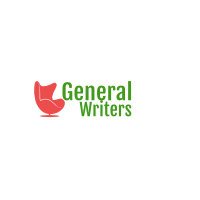

 Posted in Uncategorized
Posted in Uncategorized