HCA340 PowerPoint Instructions
1. Please visit at the Writing Center to view directions on creating a scholarly PowerPoint. The directions include information such as font size, number of bullet points for each slide, adding images, adding speaker’s notes as well as how to add and format citations and references.
1. Slides should follow the organization as shown in the directions, with a clear and logical progression of ideas. Present the issues throughout the presentation with critical thought. The presentation should include a consistent theme, format, and font to assist with readability.
1. It is recommended that the PowerPoint slides contain four to five bullet points and should not contain more than five to seven words each. Do not type paragraphs or long sentences on the slide. The information that explains each bullet point is conveyed via speaker’s note. Speaker’s notes are the typed notes that appear in the box below the slide that complement the presentation slides. Whereas the slides have short bulleted items, the speaker’s notes will contain more details.
1. The contains tips for basic guidelines of slide presentations. Additionally, offers tips for creating effective and interesting slide presentations.
1. (use the following links to review the or the) or the tool. can also help you explore creative commons images ().
1. Each slide must include detailed speaker’s notes. The word count guideline for the speaker’s notes is approximately 100 to 150 words depending on the number of components covered on the slide.
1. Must be presented using Microsoft PowerPoint slide presentation software. Follow the directions on the page that allow you to download Microsoft PowerPoint for free if you do not have Microsoft PowerPoint.
4. You can also save the PowerPoint presentation as a PDF to submit it. To do so, you must SAVE AS with speaker’s notes showing or those will not be present in your work.
0. Follow the directions in the video (use the following links to review the and the), or
0. Follow the written directions with images at (use the following links to review the and the ).
1. Must utilize academic voice. See the resource for additional guidance.
5. Each slide must have detailed speaker’s notes written in paragraph format with APA formatted citations where applicable. You can review the tutorial using this link: to your presentation (use the following links to review the and the ).
1. What are speaker’s notes? Speaker’s notes are located under each slide. This area must contain the narrative portion of your presentation. The speaker’s notes are to be typed in paragraph format. When using summarized or limited copied information, APA elements are included. The notes explain in detail each of the bulleted points that you have placed on the slide. Whereas the slides will have short bulleted points (statements), the speaker’s notes will be more detailed. They are essentially what the presenter would say during a presentation to an audience to explain the bulleted points and any images, graphs, data summary, and/or animation on the slide. It is important that the speaker’s notes are concise and detailed when explaining the points. Therefore, it is important that the speaker’s notes are concise and detailed when explaining the bullet points. The speaker’s notes must also contain citations for the referenced material used in the narrative.
Remember, this presentation is for an audience. You want to include far more details in the speaker’s notes section than on the slide, so the audience members focus on the presenter, not on the presentation.
All sources used within the presentation must be cited properly within the slides and included on the required reference slide, which will be the last slide(s) of the PowerPoint presentation. You must include a reference slide when you submit your presentation.

 24/7 online -
24/7 online -  1-316-444-1378 or 44-141-628-6690
1-316-444-1378 or 44-141-628-6690 Login
Login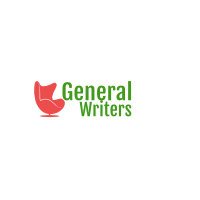
 March 21st, 2022
March 21st, 2022 

 Posted in
Posted in