The data type requirement for linear regression analysis is that variables are measured at interval/ratio level. You will explore the relationship among a) one’s own education achievement, b) parents’ education achievement, and c) spouse education achievement. You can find these variables in the data file gss10sdss.sav. They are educ, maeduc, paeduc, and speduc.
1. Watch the “Correlation & Regression: A Model Comparison Approach” (Links to an external site.) video.
https://accounts.google.com/o/saml2/idp?idpid=C01brnyey
Create the correlation table and scatter plot for educ and one of the other three variables (maeduc, paeduc,or speduc) depending on the hypothesis you would like to test.
In your initial post, present your hypothesis with clearly identifiable variables. Report the value of Pearson’s r and the statistical significance. Conclude how well the two variables correlated.
2. To run linear regression, follow these steps:
a. Click the gss10sdss.sav located in Modules > Course Information > Data and Codebooks
b. Information > Data Sets forum and it will load into SPSS;
c. Click Analyze > Regression > Linear;
d. Select the variable educ (as the dependent variable) and one of the other three variables (as the independent/predictor
e. variable); and
f. Create a scatter plot containing a regression line using the graph feature in SPSS.
– Present your independent/predictor and dependent/outcome variable.
– Report how much your independent variable predicts variance in the outcome variable (adjusted R2 and significance).
– Plug the key information in the Coefficients table into the regression equation (Y = bX + a) and present it to the class. Explain the meanings of the numbers and symbols in the equation.
3. Attach your SPSS output to your initial post.
https://libguides.library.kent.edu/SPSS/PearsonCorr
Please let me know if you need additional information.

 24/7 online -
24/7 online -  1-316-444-1378 or 44-141-628-6690
1-316-444-1378 or 44-141-628-6690 Login
Login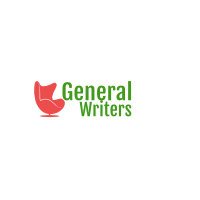
 October 2nd, 2020
October 2nd, 2020 

 Posted in
Posted in