LAB1, 2, and 3 Using Subroutines and Macros
(Part 1, 2, and 3)
Overview
The purpose of this lab is to program the MC8051 to add multi bytes
two signed integers. To simplify our laboratory, we will assume three
bytes long (24 bits) signed integers. Each of the three bytes will be
defined in three consecutive code memory bytes using the DB
assembler directive. The program will store the answer in three
consecutive data memory bytes starting at Ram address 40H. The
program will also display the answer on P0, P1, and P2 staring with
the LS Byte in P0. Port 3 pin 0 (P3.0) will be set if an overflow takes
place, otherwise it will stay cleared. Three versions of the program
will be implemented starting with all code included in one main
program. The second implementation will employ two subroutines to
make advantage of the repeated code blocks. The final
implementation will utilize two Macros to reduce the size of the
source program and improve its readability.
Steps
First, configure your code and data memory. The MAIN: program
starts at code memory location 30H. The first integer uses code
memory locations 100H, 101H, and 102H in the Intel MC8051 little
endian format. The second integer uses code memory locations
105H, 106H, and 107H.
Second, configure parallel port 0, port 1, port 2, and P3.0 for output.
Write and debug the code to add the two integers and store the
answer in data memory locations 40H, 41H, and 42H. Update P0, P1,
and P2 to display the same addition result. Flag an overflow
condition on P3.1 by setting it.
.
Third, rewrite the program utilizing subroutines to make use of the
repeated code blocks. Define the created. Subroutines after the main
program before the program END directive.
Fourth, rewrite the program utilizing Macros to make use of the
repeated code blocks. Define the created. Macros before the main
program code. Unlike labels, the assembler will issue an error if
Macros are not defined before they get referenced. Every Macro must
end with EMAC directive. The Macro starts by its name followed by
the word MACRO. Example of a SUM Macro is the following:
SUM MACRO
——- ———–
——- ———–
EMAC
Type the name of the Macro at desired locations in your
assembly source program as needed for the assembler to
insert the Macro object code in the final object file.
Fifth, check the three programs for different integers and verify the
overall operations. Make sure to test cases producing an overflow.
Also make use of break points in the Keil debugger to enhance and
speed up the checkout.
Document and submit your final report along with the well
documented list file. Also describe the steps and tools used in
debugging your program.
Describe how to modify / redesign your program to perform the
addition of two multi bytes integers up to 16 bytes long; one stored at
code memory starting address of 100H and the other at 110H. The
length of the two integers is input from port 3 (P3). The answer is
stored at data memory starting at address 40H through 4FH.

 24/7 online -
24/7 online -  1-316-444-1378 or 44-141-628-6690
1-316-444-1378 or 44-141-628-6690 Login
Login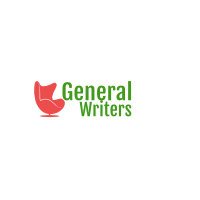
 February 12th, 2020
February 12th, 2020 

 Posted in
Posted in