TASK 1 Write Matlab functions to do the followings:
1. Accept user input image. Allow user to select the image.
2. Perform filtering functions on the input image.
Example:
Select an image: Lena.png
Convert to grayscale
Add noise:
Noise 1: Gaussian noise
Noise 2: Salt & Pepper
Perform filtering on image with each noise:
a) Weighted Average filter
b) Median filter
c) Laplacian filter
d) Ideal lowpass filter
e) Butterworth highpass filter
3. Display: Input image, image with noise, filtered image
TASK 2 Write a Matlab function to perform image segmentation using:
a) Global thresholding
b) Iterative thresholding
Load the image into memory. Convert to grey image. Then perform image segmentation.
Example:
Select an image: Lena.png (use your own image)
Perform segmentation:
Display: Input image, Binary images (output images)
NOTES: Filtering in frequency domain:
i. The command fft2, fftshift, ifft2, ifftshift A = imread(Lenna.tiff);
B = rgb2gray(A); C = fftshift(fft2(B)); figure, imshow(log(abs(C)), colormap(jet(64))),
colorbar

 24/7 online -
24/7 online -  1-316-444-1378 or 44-141-628-6690
1-316-444-1378 or 44-141-628-6690 Login
Login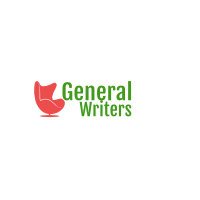
 August 24th, 2020
August 24th, 2020 

 Posted in
Posted in